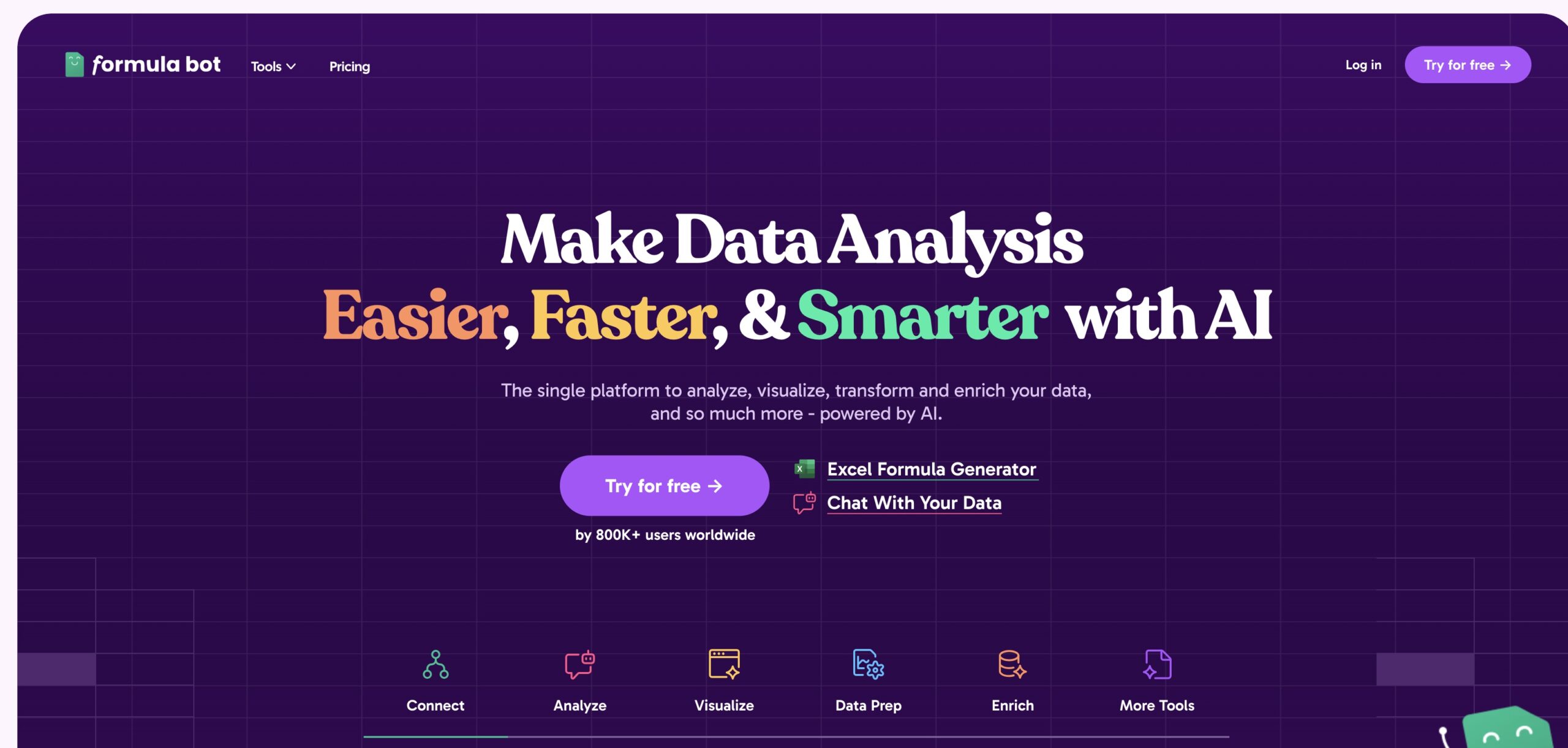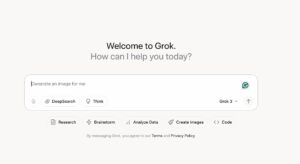Stop wasting hours creating Excel formulas. Transform your text instructions into Excel formulas in seconds with the help of an Excel AI formula bot while also getting instant explanations for what the formula means.
What is an Excel Formula Bot?
Excel AI Formula Bot is a powerful new tool designed to help users generate Excel formulas quickly and easily using artificial intelligence (AI) technology.
It’s a plugin for Excel and Google Sheets that allows users to enter text instructions and convert them into formulas. Additionally, it can explain complex formulas in plain English.
The tool uses GPT-3 neural network machine learning technology, developed from billions of data points, which enables it to support multiple languages and achieve a 97% accuracy rate.
Whether you have just started using Excel or have been using it for years, it can be a valuable tool for saving time and simplifying the process of creating complex formulas.
How to use Excel Formula Bot: Step-by-Step Guide
- Go to Excelformulabot and log in or sign up.
- Once you log in to your account, you will see the Excel formula bot dashboard.
- On the dashboard, you will find different tabs such as “Generate Formulas,” “Perform Basic Tasks,” “Scripts,” etc.
- Click on the “Generate Formulas” tab.
- Choose whether the request is for Excel or Google Sheets, then select “Generate.”
- Enter the required inputs for the formula and click “Generate Formula.”
- Copy and paste the formula into your Excel spreadsheet.
Select the “Perform Basic Tasks” tab to perform basic tasks and follow the instructions.
That’s it! These are the basic steps to use this tool.
Let’s consider a scenario where you’re working on an Excel sheet containing a list of full names, some of which have middle names while others have middle initials. If you want to extract the first and last name only while removing anything in between, you can use this tool to generate a formula.
To get started, navigate to excelformulabot.com and log in or sign up. Click on the “Generate Formulas” tab, and select “Excel” as your platform of choice.
Input your desired command in the designated field, following the example in the image.
After inputting your desired command, click Submit. The bot will automatically generate a formula for you.
Once the bot generates the formula, you can copy and paste it into the desired cell in your Excel sheet. After pasting, press the “Enter” key to apply the formula, and it will extract the first and last name for the corresponding full-name cell.
Note: The steps outlined in this article were inspired by a YouTube video related to this tool.
The video showcased using this tool to remove the middle name or initial and only retain the first and last names from a list of full names in an Excel sheet. The instructions were clear and concise, making it an excellent resource for users.
Key Features
- Generates Excel formulas from text instructions
- Includes a basic task generator and VBA code generator for automation
- Offers add-ons for convenience
- Supports both Excel and Google Sheets
- It has a user-friendly interface and a cost calculator
- Accessible to all
- Free to use
Top Alternatives
If you’re looking for other tools to help automate your spreadsheet tasks, there are several alternatives to Excel Formula Bot that you might consider. These options include Publisheet, SheetAI App, AI prompts in Google Sheets, and Formula Dog.
Is Excel Formula Bot free?
It allows users to run up to five queries per month for free. Users can subscribe to a monthly plan for additional queries, which offers unlimited queries and premium features.
DISCLAIMER: All images, videos, and logos featured on this page belong to their owners. We make every effort to provide proper credit. If any of your content appears on this blog without permission, please contact us with the necessary information, and we will take immediate action to resolve the issue.